


  |  | ||
You can change the language used on the display. English is set as default.
Press the [User Tools/Counter] key.
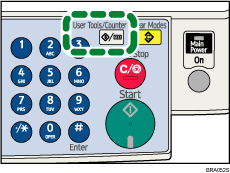
Select [Language] using [![]() ] or [
] or [![]() ], and then press the [OK] key.
], and then press the [OK] key.
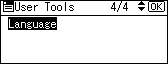
Select the language using [![]() ] or [
] or [![]() ], and then press the [OK] key.
], and then press the [OK] key.
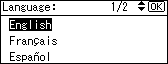
Press the [User Tools/Counter] key.