


  |  | ||
Print this list to see the current Parameter Settings. However, only items of importance or often-used items are included in the list.
Select [Fax Features] using [![]() ] or [
] or [![]() ], and then press the [OK] key.
], and then press the [OK] key.
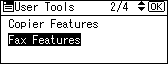
Select [Administrator Tools] using [![]() ] or [
] or [![]() ], and then press the [OK] key.
], and then press the [OK] key.
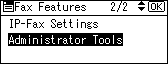
Select [Parameter Setting] using [![]() ] or [
] or [![]() ], and then press the [OK] key.
], and then press the [OK] key.
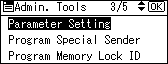
Select [Parameter Settings List] using [![]() ] or [
] or [![]() ], and then press the [OK] key.
], and then press the [OK] key.
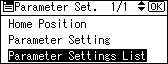
Press the [Start] key.
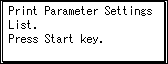
To cancel printing a list, press the [Escape] key. The display returns to that of step 4.
Press the [User Tools/Counter] key.