


  |  | ||
Select [Own Fax Number] using [![]() ] or [
] or [![]() ], and then press the [OK] key.
], and then press the [OK] key.
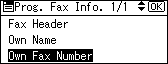
Enter the own fax number using the number keys, and then press the [OK] key.
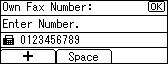
To change the programmed Own Fax Number, press the [Clear/Stop] key, and then enter again.
When you enter "![]() " and space, press [
" and space, press [![]() ], [Space] for each.
], [Space] for each.
If you make a mistake, press the [Clear/Stop] key, and then enter again.
![]()
You can register "Own Fax Number" using up to 20 numbers, space, and "![]() " symbol.
" symbol.