


  |  | ||
Select [Fax Features] using [![]() ] or [
] or [![]() ], and then press the [OK] key.
], and then press the [OK] key.
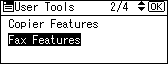
Select [General Settings/Adjust] using [![]() ] or [
] or [![]() ], and then press the [OK] key.
], and then press the [OK] key.
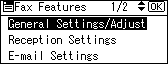
Select [Program Fax Information] using [![]() ] or [
] or [![]() ], and then press the [OK] key.
], and then press the [OK] key.
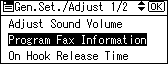
Select fax information you want to program/change using [![]() ] or [
] or [![]() ], and then press the [OK] key.
], and then press the [OK] key.
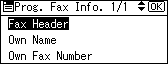
Program/change the selected fax information, and then press the [OK] key.
Press the [User Tools/Counter] key.