Switching the Reception Mode
This section explains how to switch the reception mode.
You can switch reception modes using Switch Reception Mode in Reception Settings.
If you program a User Function key with Switch Reception Mode, you can switch the reception mode quickly.
![]() Press the [Switch RX Mode] key.
Press the [Switch RX Mode] key.
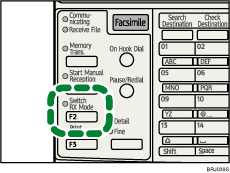
![]() Select the reception mode using [
Select the reception mode using [![]() ] or [
] or [![]() ], and then press the [OK] key.
], and then press the [OK] key.
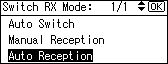
The standby display appears.
To cancel the selection, press the [Escape] key.
![]()
For details about Switch Reception Mode, see “Reception Settings”.
For details about the User Function keys, see “General Settings/Adjust”.

