Label Insertion
With this function you can have the receiver's name printed on the document that is received at the other end.
![]()
To use this function, set Label Insertion to [On] when registering fax destinations in the Address Book, and also select [Programmed Name] when sending fax documents.
When there is an image around the area where the Label is to be printed, that image is deleted.
The receiver's name is printed as follows:
Receiver's name: printed at the top of the page and preceded by “To:”.
Set this function as follows:
Set Label Insertion to [On] when programming fax destinations.
Select [Programmed Name] for Label Insertion when sending fax documents.
![]() Place the original, and then select the scan settings you require.
Place the original, and then select the scan settings you require.
![]() Press [TX Mode].
Press [TX Mode].
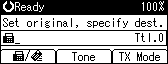
![]() Select [Label Insertion] using [
Select [Label Insertion] using [![]() ] or [
] or [![]() ], and then press the [OK] key.
], and then press the [OK] key.
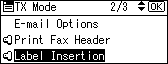
![]() Select [Programmed Name] or [Off] using [
Select [Programmed Name] or [Off] using [![]() ] or [
] or [![]() ], and then press the [OK] key.
], and then press the [OK] key.
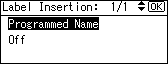
The screen returns to that of step 3.
![]() Press the [Escape] key.
Press the [Escape] key.
The standby screen returns.
To check the settings, press [TX Mode].
![]() Specify a destination, and then press the [Start] key.
Specify a destination, and then press the [Start] key.
![]()
[Programmed Name] is selected by default.

