Entering a ratio using the number keys
Select a ratio using the number keys.
![]() Press [R/E].
Press [R/E].
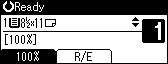
![]() Press [Zoom].
Press [Zoom].
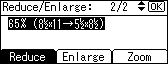
![]() Enter the desired ratio with the number keys, and then press the [OK] key.
Enter the desired ratio with the number keys, and then press the [OK] key.
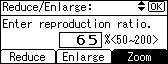
The “Programmed” message appears.
![]() Place the original, and then press the [Start] key.
Place the original, and then press the [Start] key.
![]()
To change the value you entered in step 3, press the [Clear/Stop] key, and then enter a new value.

