


  |  | ||
This section explains names and functions of the parts inside of the printer.
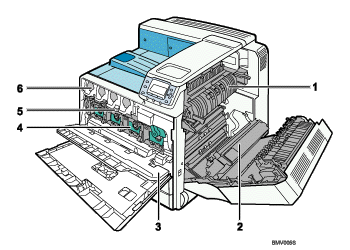
Fusing Unit
Replace the fusing unit when the following messages appear:
"Replace Fusing Unit."
Replace the fusing unit and the transfer roller together.
Transfer Roller
Replace the transfer roller when the following messages appear:
"Replace Fusing Unit."
Replace the transfer roller and the fusing unit together.
Inner Cover
Open this cover when replacing the black drum unit/color drum units or transfer unit.
Black Drum Unit/Color Drum Units
From the left, the drum units are installed in the order of yellow (Y), cyan (C), magenta (M), and black (K). Replace the relevant black drum unit/color drum units when the following messages appear:
"Replace PCU:Black."
"Replace PCU:Color."
Transfer Unit
Replace the transfer unit when the following messages appear:
"Replace IntTrans Unit soon."
"Replace IntTrans Unit."
Toner
From the left, the toner is installed in the order of black (K), yellow (Y), cyan (C), and magenta (M).
Replace the relevant toner when the following messages appear:
"![]() Out of toner."
Out of toner."
"![]() Add toner<K,C,M,Y>"
Add toner<K,C,M,Y>"