Paper Misfeed Message (D)
The "![]() D Read instructions in Front Cover to remove." error message appears when a paper misfeed occurs while paper is being fed.
D Read instructions in Front Cover to remove." error message appears when a paper misfeed occurs while paper is being fed.
![]() Push up the lever on the right side, and open the printer's right cover carefully.
Push up the lever on the right side, and open the printer's right cover carefully.
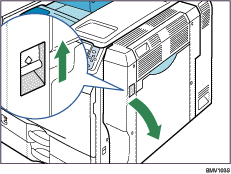
![]() Open the left cover of the bridge unit.
Open the left cover of the bridge unit.
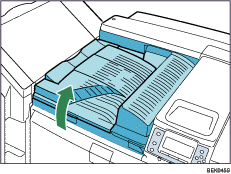
![]() Remove the paper.
Remove the paper.
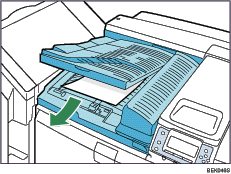
![]() Close the left cover of the bridge unit.
Close the left cover of the bridge unit.
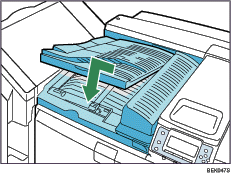
![]() If the paper could not be removed, open the right cover of the bridge unit.
If the paper could not be removed, open the right cover of the bridge unit.
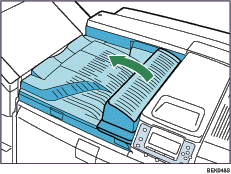
![]() Remove the paper.
Remove the paper.
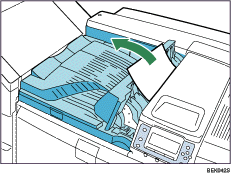
![]() Close the right cover of the bridge unit.
Close the right cover of the bridge unit.
![]() Carefully close the right cover.
Carefully close the right cover.

