


  |  | ||
This section describes how to specify the paper type.
Press any menu key.
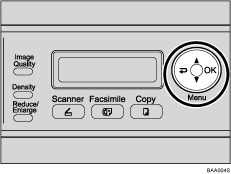
Press the [![]() ][
][![]() ] keys to select [Machine Settings], and then press the [OK] key.
] keys to select [Machine Settings], and then press the [OK] key.
Press the [![]() ][
][![]() ] keys to select [Paper Settings], and then press the [OK] key.
] keys to select [Paper Settings], and then press the [OK] key.
Press the [![]() ][
][![]() ] keys to select [Paper Type], and then press the [OK] key.
] keys to select [Paper Type], and then press the [OK] key.
Press the [![]() ][
][![]() ] keys to select the desired tray, and then press the [OK] key.
] keys to select the desired tray, and then press the [OK] key.
Press the [![]() ][
][![]() ] keys to select the desired paper type, and then press the [OK] key.
] keys to select the desired paper type, and then press the [OK] key.
The new setting is displayed with an "*" symbol, indicating that the setting has been changed.
Confirm the setting, and then press the [![]() ] key.
] key.
Press the [Clear/Stop] key to return to the initial screen.
![]()
You can press the [![]() ] key to exit to the previous level of the menu tree.
] key to exit to the previous level of the menu tree.