


  |  | ||
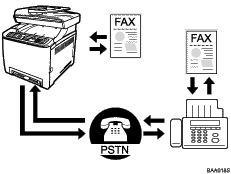
Preparation for using as a fax machine
Connect the machine to the telephone line.
For details, see Connecting to a Telephone Line.
Configure the telephone network settings.
For details, see Configuring Telephone Network Settings.
Configure the time and date.
For details, see Setting the Date and Time.
Register the destinations to the Address Book using the control panel or a Web browser.
For details, see Registering Fax Destinations.
![]()
Make sure to register the user fax number and user name during Initial Setup. For details, see Initial Setup.