
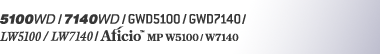

 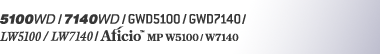 |  | ||
This section describes the user tools in the Input/Output menu under Copier / Document Server Features.
Default settings are shown in bold type.
Rotate Sort: Auto Paper Continue
Specify to continue copying when paper of the required orientation has run out during rotate sort.
The default setting is Off.
On
Copying continues using copy paper of a different orientation. The copy job will finish even if you have left the machine.
Off
When paper of the required orientation runs out, the machine stops copying and prompts you to supply copy paper. After you have loaded paper, the machine will continue copying.
Simplified Screen: Fold Type/Fold Option
You can select which key is displayed with higher priority for "Fold Type" and "Fold Option" on the Simplified Screen.
The default setting for "Simplified Screen: Fold Type/Fold Option 1" is Standard Fold.
The default setting for "Simplified Screen: Fold Type/Fold Option 2" has not been set.
Customize Function: Fold Type/Fold Option
Specify which "Fold Type/Fold Option" has priority to be shown on the initial display.
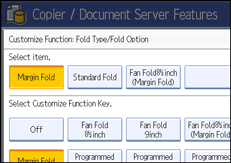
The default setting for "Customize Function: Fold Type/Fold Option 1" is Margin Fold.
The default setting for "Customize Function: Fold Type/Fold Option 2" is Standard Fold.
The default setting for "Customize Function: Fold Type/Fold Option 3" is Fan Fold 81/2inch (Margin Fold).
The default setting for "Customize Function: Fold Type/Fold Option 4" has not been set.