
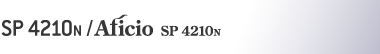

 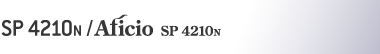 |  | ||
Procédez comme suit pour modifier le paramètre Orientation.
Appuyez sur la touche [Menu].
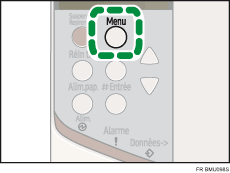
L'écran [Menu] s'affiche.
Appuyez sur la touche [![]() ] ou [
] ou [![]() ] pour afficher [Menu PCL], puis appuyez sur la touche [
] pour afficher [Menu PCL], puis appuyez sur la touche [![]() Entrée].
Entrée].
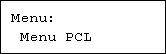
Appuyez sur la touche [![]() ] ou [
] ou [![]() ] pour afficher [Orientation], puis appuyez sur la touche [
] pour afficher [Orientation], puis appuyez sur la touche [![]() Entrée].
Entrée].
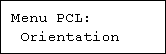
Appuyez sur la touche [![]() ] ou [
] ou [![]() ] pour afficher [Portrait] et appuyez ensuite sur la touche [
] pour afficher [Portrait] et appuyez ensuite sur la touche [![]() Entrée].
Entrée].
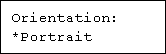
Attendez deux secondes. L'écran [Orientation] s'affiche.
Appuyez sur la touche [Menu].
L'écran initial s'affiche.