Inside
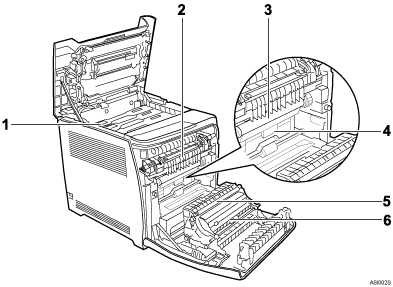
Print Cartridge
Loads from the printer rear, in the order of cyan (C), magenta (M), yellow (Y), and black (K).
If the following message appears on the control panel, replace the print cartridge:
“Replace (Color) Print Cartridge”
Fusing Unit
If the following message appears on the control panel, replace the fusing unit:
“Replace Fusing Unit”
Intermediate Transfer Unit
If the following message appears on the control panel, replace the intermediate transfer unit:
“Replace Transfer Belt”
Waste Toner Bottle
Collects toner that is wasted during printing.
If the following message appears on the control panel, replace the waste toner bottle:
“Replace Waste Toner”
Transcription Roller
If the following message appears on the control panel, replace the transcription roller, which is included with the fusing unit:
“Replace Fusing Unit”
Transfer unit
Remove this unit when replacing the waste toner bottle, intermediate transfer unit.
![]()
For details about the messages which appear on the screen to prompt you to replace the units, see Error & Status Messages on the Control Panel
 .
.

