


  |  | ||
This section describes how to adjust the volume.
You can change the volume of the following sounds that the machine makes.
On Hook Mode
Heard when [On Hook Dial] is pressed.
At Transmission
Heard when Immediate Transmission is performed.
At Reception
Heard when the machine receives a document.
At Dialing
Heard after pressing the [Start] key, until the line connects to the destination.
At Printing
Heard when a received document is printed.
Press the [User Tools / Counter] key.
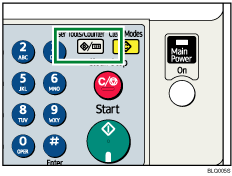
Select [Fax Features] using [![]() ] or [
] or [![]() ], and then press the [OK] key.
], and then press the [OK] key.
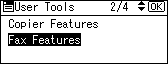
Select [General Settings/Adjust] using [![]() ] or [
] or [![]() ], and then press the [OK] key.
], and then press the [OK] key.
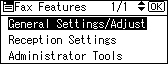
Select [Adjust Sound Volume] using [![]() ] or [
] or [![]() ], and then press the [OK] key.
], and then press the [OK] key.
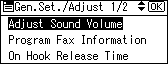
Select the item you want to adjust using [![]() ] or [
] or [![]() ], and then press the [OK] key.
], and then press the [OK] key.
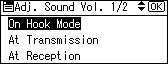
Select the volume using [![]() ] or [
] or [![]() ], and then press the [OK] key.
], and then press the [OK] key.
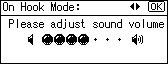
Press the [Escape] key to cancel setting and the display returns to that of step 5.
Press the [User Tools / Counter] key.
The standby display appears.
![]()
You can adjust the On Hook volume when you press [On Hook Dial] key. See "On Hook Dial", Facsimile Reference![]() .
.
You can set the volume level to between 0 and 7.