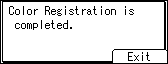|  | ||
When the machine is moved or when printing repeatedly for some time, registration shifting might occur. By performing color registration adjustment, you can maintain optimum print results.
Press the [User Tools / Counter] key.
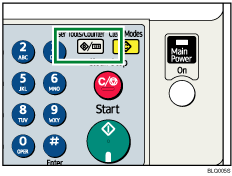
Select [Maintenance] using [![]() ] or [
] or [![]() ], and then press the [OK] key.
], and then press the [OK] key.
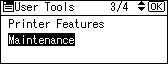
Select [Color Registration] using [![]() ] or [
] or [![]() ], and then press the [OK] key.
], and then press the [OK] key.
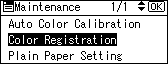
Press [Start].
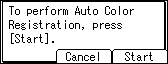
Press [Exit].