


  |  | ||
This machine can forward received documents to other destinations programmed in this machine.
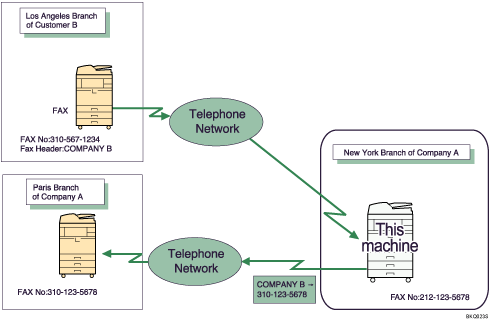
![]()
To use this function, specify the Forwarding destination in advance. Forwarding can be specified under Forwarding on the Fax Features menu. See "Forwarding".
![]()
A fax number can be set as a forwarding destination.
If you would like the machine to forward received documents to a particular destination according to the sender, specify the Forwarding destination for each sender under Fax Features, Administrator Tools, Program Special Sender. Documents from other senders are forwarded to the default Forwarding destination specified for this function. For details about Program Special Sender, see "Program Special Sender".
You can select whether the machine prints out the documents it forwards with User Parameter (switch 11, bit 6) in the Fax Features menu. For details, see "Parameter Settings".
For the maximum number of destinations you can program in a group, see "Maximum Values".