


  |  | ||
This section explains how to check the specified destinations.
If you specified a destination from the destination list, you can display names or fax numbers. If a group is specified as the destination, you can display the fax numbers of the group.
Make sure the destination name appears on the display.
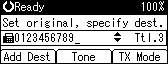
Press the [Check Destination] key.
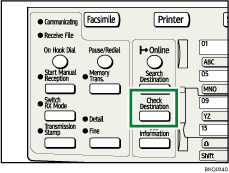
If you specified more than one destination, display them one by one using [![]() ] or [
] or [![]() ].
].
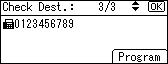
Press the [OK] key when confirmation is complete.
The display returns to that of step 1.
![]()
If you specified a group using the Quick Dial keys, ![]() , the group icon appears to the left of the destination name by pressing the [Check Destination] key.
, the group icon appears to the left of the destination name by pressing the [Check Destination] key.
When you specify a destination using the number keys, [Program] appears on the screen by pressing the [Check Destination] key. Press [Program] to register a selected destination in the destination list. For details about registering a destination, see "Programming Destinations from Check Destination Screen".