


  |  | ||
If you program multiple destinations into a group, you can send documents to all destinations in that group using just a few keystrokes.
Destinations programmed in a group are indicated by a group icon![]() .
.
![]()
In the destination list, program an individual fax number and/or groups of destinations. For details about programming destinations, see "Registering Addresses and Users for Facsimile Functions", Network and System Settings Guide.
Group destination can be used only for Memory Transmission; it cannot be used for Immediate Transmission.
If you specify a group after selecting Immediate Transmission, the mode switches to Memory Transmission.
If you try to select Immediate Transmission after specifying a group, the "Dest. and functions that could not be specified on immediate transmission is already selected." message appears. When this happens, press [Exit].
The total number of destinations programmed in multiple groups should not exceed the maximum number of destinations you can specify for one file, see "Maximum Values".
Press the Quick Dial key in which the group is programmed.
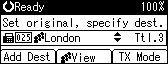
If you make a mistake, press the [Clear/Stop] key and try again.
To select more destinations, repeat this step.
Press the [Start] key.
![]()
To view which destinations are registered in a group, print the group list using the Address Book:Print List function under System Settings. For details about the printing method, see "System Settings", Network and System Settings Guide.
To cancel any destination(s) among the group, press [![]() View] and display the desired destination using [
View] and display the desired destination using [![]() ] or [
] or [![]() ], and then press the [Clear/Stop] key.
], and then press the [Clear/Stop] key.