


  |  | ||
When placing a custom size original on the exposure glass or in the ADF, specify the size of the originals using the number keys.
![]()
Paper that has a vertical length of 128 - 297 mm (5.1 - 11.6 inches) and a horizontal length of 128 - 1,260 mm (5.1 - 49.6 inches) can be placed with this function. However, the size of the copy paper is limited to 128 - 297 mm (5.1 -11.6 inches) vertically and 128 - 432 mm (5.1 - 17 inches) horizontally.
Select the paper tray using [![]() ] or [
] or [![]() ].
].
Press the [![]() ] key.
] key.
Select [Original Size] using [![]() ] or [
] or [![]() ], and then press the [OK] key.
], and then press the [OK] key.
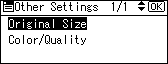
Select [Custom Size] using [![]() ] or [
] or [![]() ], and then press the [OK] key.
], and then press the [OK] key.
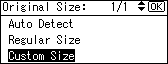
Enter the horizontal size of the original (Horiz.) with the number keys, and then press the [OK] key.
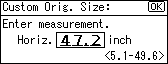
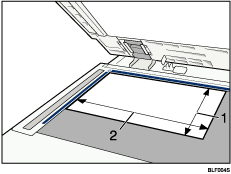
1 Vertical size
2 Horizontal size
Enter the vertical size of the original (Vert.) with the number keys, and then press the [OK] key.
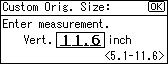
Place the originals, and then press the [Start] key.
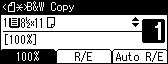
![]()
This function is not available in Auto Paper Select mode.
To change the value you entered, press the [Clear/Stop] key, and then enter the value again.
To cancel the size you have set, press the [Clear Modes] key.