


  |  | ||
When placing a regular size original on the exposure glass or in the ADF, specify the size of the originals from the regular sizes shown on the display.
Select the paper tray using [![]() ] or [
] or [![]() ].
].
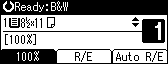
Press the [![]() ] key.
] key.
Select [Original Size] using [![]() ] or [
] or [![]() ], and then press the [OK] key.
], and then press the [OK] key.
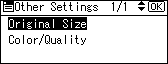
Select [Regular Size] using [![]() ] or [
] or [![]() ], and then press the [OK] key.
], and then press the [OK] key.
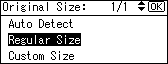
Select the original size using the scroll keys, and then press the [OK] key.
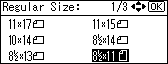
Place the originals, and then press the [Start] key.
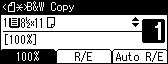
![]()
This function is not available in Auto Paper Select mode.
To cancel the size you have set, press the [Clear Modes] key.