Checking the Machine Status
Follow the procedure below to check machine status using SmartDeviceMonitor for Client.
![]() Right-click the SmartDeviceMonitor for Client icon, and then click the machine.
Right-click the SmartDeviceMonitor for Client icon, and then click the machine.
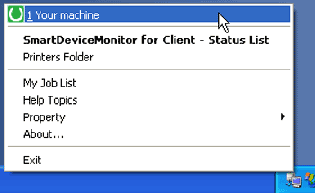
The machine status appears in the dialog box.
![]()
For details about items in the dialog box, see SmartDeviceMonitor for Client Help.

