


  |  | ||
Set a password for the file.
Press [Password].
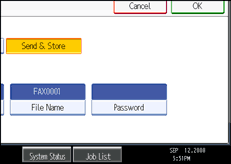
Enter a password using the number keys, and then press [OK].
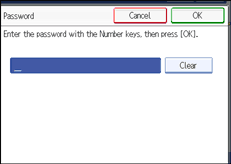
If you make a mistake, press [Clear] before pressing [OK], and then reenter your password.
You can enter up to four to eight digits.
Enter the password again, and then press [OK].