Text / Photo Sensitivity
Adjusts the standard level in judging the image in the text and photo part when using “Text / Photo”.
![]() Adjust the image quality by pressing [Text] or [Photo].
Adjust the image quality by pressing [Text] or [Photo].
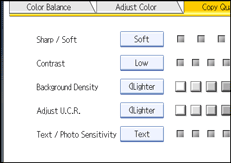
![]() Press [OK].
Press [OK].
![]()
Specify the original type to Text when parts of the texts are faded or are not clear. Set it to Photo when the outline of photos becomes dark.

