Adjust U.C.R.
Adjusts the amount of black toner to express vividly the black areas in an image.
![]() Adjust the image quality by pressing [Lighter] or [Darker].
Adjust the image quality by pressing [Lighter] or [Darker].
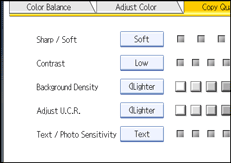
![]() Press [OK].
Press [OK].
Adjusts the amount of black toner to express vividly the black areas in an image.
![]() Adjust the image quality by pressing [Lighter] or [Darker].
Adjust the image quality by pressing [Lighter] or [Darker].
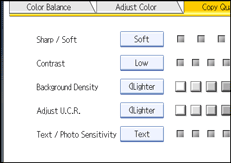
![]() Press [OK].
Press [OK].