


  |  | ||
Carefully open the printer's front cover (A) of by pulling left and right side levers.
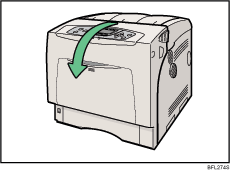
Pinch the green clips on both ends of the transfer roller.
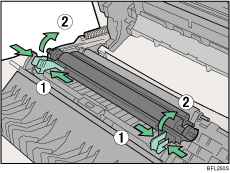
Do not touch the roller area of the transfer roller. It may stain your hands or clothes.
Pull out the transfer roller.
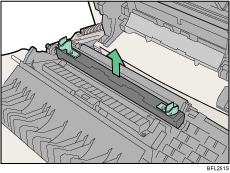
Insert the new transfer roller by placing its underside edge into the grooves shown in the illustration.
Secure the transfer roller using the green fastening clips mentioned in step 2.
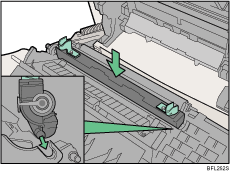
The transfer roller appears insecurely set, but this is intentional.
Close the front cover (A).