


  |  | ||
![]()
Do not incinerate spilled or used toner. Toner dust is flammable and might ignite when exposed to an open flame.
Dispose at an authorized dealer or an approved collection site. If you dispose of the used toner containers yourself, do so according to local regulations.
![]()
Keep toner (used or unused) and the toner containers out of reach of children. If a child swallows toner, consult a doctor immediately.
Place no objects on the left cover when it is open.
When to replace the waste toner bottle
Replace the waste toner bottle if the following message appears on the display:
"![]() Waste Toner Bottle full"
Waste Toner Bottle full"

![]()
Waste toner bottles cannot be reused.
Purchasing and storing extra waste toner bottles is recommended.
Before removing the waste toner bottle from the printer, spread paper or some other material around the area to keep toner from dirtying your workspace.
Prepare a new waste toner bottle. A new waste toner bottle is supplied with six seals (including one spare) and a plastic bag.
Carefully open the left cover.
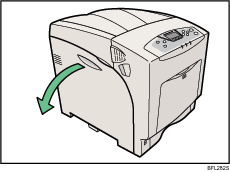
Use the supplied seals to avoid toner spills before removing the filled waste toner bottle. Attach the seals to the five sponge pads, allowing them to act as covers.
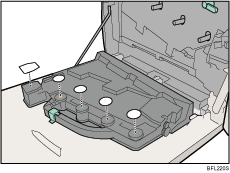
Slide the green lever to the unlock position.
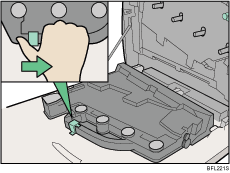
Lift the waste toner bottle with the seal still attached, and then remove the waste toner bottle from the left cover.
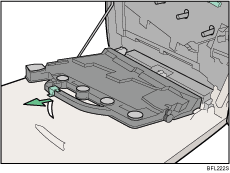
Put the waste toner bottle into the supplied plastic bag, taking to prevent toner from leaking out of the bottle, and then seal the bag.
Insert the projection part into the pivot inside the left cover, and then place the waste toner bottle in the horizontal position.
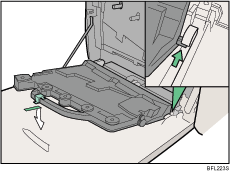
The green lever will slide automatically when the waste toner bottle is set.
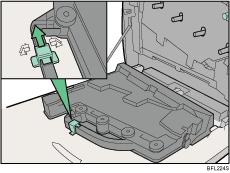
Check the waste toner bottle is correctly locked.
Carefully close the left cover.