


  |  | ||
When [Communication Mode] is set to [Infrastructure Mode] or [802.11 Ad-hoc Mode], you must specify the Service Set Identifier (SSID) of the wireless access point that the printer will connect to for network access.
Ask the network administrator for the SSID to use.
In the [Wireless LAN] menu, press the [![]() ] or [
] or [![]() ] key to select [SSID Setting], and then press the [OK] key.
] key to select [SSID Setting], and then press the [OK] key.
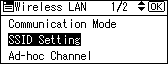
If an SSID has been set, you can check the current SSID setting.
Press [SSID], and then press [Enter].
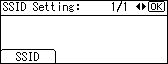
Press the [![]() ], [
], [![]() ],[
],[![]() ], or [
], or [![]() ] key to enter characters, and then press [Accept].
] key to enter characters, and then press [Accept].

You can switch among upper/lower cases, numeric codes, and symbols by pressing [ABC/123].
The characters that can be used are ASCII 0 ![]() 20-0
20-0 ![]() 7e (32 bytes).
7e (32 bytes).
Press the [Menu] key to return to the initial screen.
Print a configuration page to confirm the settings.
![]()
The SSID can also be set using a Web browser. For details, see the Web Image Monitor Help, and "Configuring the Network Interface Board Using Web Browser", Software Guide.
For details about printing the configuration page, see "Test Printing", Quick Installation Guide.