Adjusting the Paper Type
The following procedure explains how to change the paper thickness value. You can select one of five paper thickness values for plain paper, translucent paper, and film.
![]() Press the [Menu] key.
Press the [Menu] key.
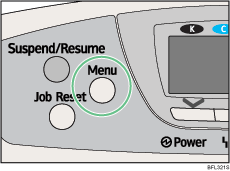
![]() Press the [
Press the [![]() ] or [
] or [![]() ] key to select [Maintenance], and then press the [OK] key.
] key to select [Maintenance], and then press the [OK] key.
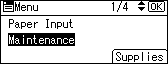
![]() Press the [
Press the [![]() ] or [
] or [![]() ] key to select [General Settings], and then press the [OK] key.
] key to select [General Settings], and then press the [OK] key.
![]() Press the [
Press the [![]() ] or [
] or [![]() ] key to select the paper type you want to use, and then press the [OK] key.
] key to select the paper type you want to use, and then press the [OK] key.
The following paper types are selectable:
Plain Paper, Letterhead, Glossy Paper, Coated Paper, Label Paper, Envelope.
![]() If you Select the [Plain Paper Setting], Select the tray you want to set using the [
If you Select the [Plain Paper Setting], Select the tray you want to set using the [![]() ] or [
] or [![]() ] key, and then press the [OK] key.
] key, and then press the [OK] key.
![]() Press the [
Press the [![]() ] or [
] or [![]() ] key to select the paper setting, and then press the [OK] key.
] key to select the paper setting, and then press the [OK] key.
![]() Press the [Menu] key to return to the initial screen.
Press the [Menu] key to return to the initial screen.

