


  |  | ||
If types of paper other than the standard types are used, specks of paper may stick around the registration roller, causing problems. Clean the registration roller if white dots appear on prints.
![]()
The inside of this printer becomes very hot. Do not touch parts labeled "![]() " (indicating a hot surface). Touching these parts will result in burns.
" (indicating a hot surface). Touching these parts will result in burns.
![]()
Do not use chemical cleaners or organic solvents such as thinners or benzine.
Do not touch the belt of the roller when cleaning.
Turn off the printer and unplug the power cord.
Push up the lever on the right side, and open the printer's right cover carefully.
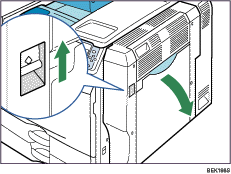
The registration roller is installed as shown below.
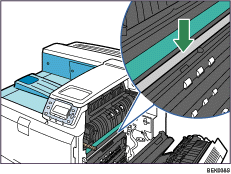
Clean the registration roller by applying a soft damp cloth while turning it.
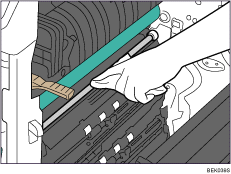
Close the right cover.
Plug in the power cord and turn on the printer.