


  |  | ||
![]()
Do not touch the inside of the controller board compartment. It may cause a machine malfunction or a burn.
![]()
Before beginning work, ground yourself by touching something metal to discharge any static electricity. Static electricity can damage the SDRAM module.
Do not subject the SDRAM module to physical shocks.
When installing the SDRAM module, hard disk, and wireless LAN interface board together, install them in the following order: SDRAM module, hard disk, wireless LAN interface board. If the hard disk or wireless LAN interface board is already installed, remove it before installing the SDRAM module.
The printer comes equipped with 256 MB of memory. This can be expanded to a maximum of 512 MB.
Before using the new SDRAM module, you must configure settings in the printer driver.
Turn the printer off and unplug the power cord.
Remove the two screws securing the controller board.
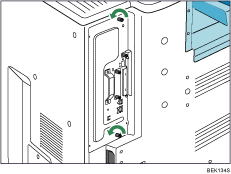
The removed screws will be used to secure the controller board again later.
Holding the handle, carefully pull out the controller board.
Slide the controller board completely out and place it on a flat surface such as a table.
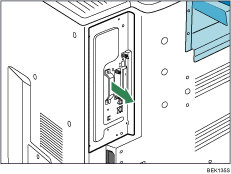
Align the notch on the SDRAM module with the slot, and then carefully push in the SDRAM module at an angle.
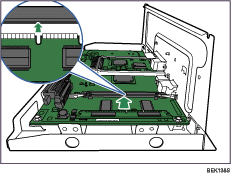
Holding the SDRAM module at an angle, press it down until it clicks into place.
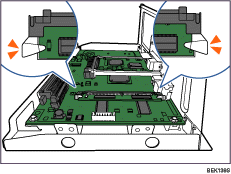
When also installing the hard disk, install it before returning the controller board to the printer.
Fit the controller board into the printer, and push it carefully in until it stops.
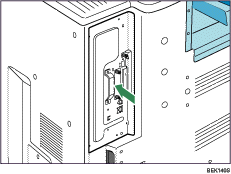
Push it firmly into the printer using the handle. The printer may malfunction if the controller board is not properly installed.
Fasten the controller board to the printer using the two screws.
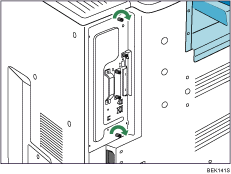
Plug in the power cord, and then turn on the printer.
Print the configuration page to confirm that the SDRAM module was installed correctly.
![]()
Confirm that the SDRAM module was correctly installed by printing the configuration page. Check that the total memory value is shown in "Device Connection" on the configuration page.
The table below shows the total SDRAM module capacities.
Standard |
Extended |
Total |
|---|---|---|
256MB |
128MB |
384MB |
256MB |
256MB |
512MB |
If the SDRAM module was not installed properly, repeat the procedure from the beginning. If it cannot be installed correctly even after reattempting installation, contact your sales or service representative.
For information on printing the configuration page, see "Test Printing", Quick Installation Guide.
Install the controller board carefully. For details, see "Cautions When Re-installing the Controller Board".