


  |  | ||
The display panel shows machine status, error messages, and function menus.
The items are highlighted when selected.
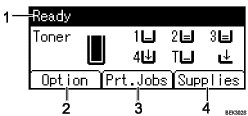
Operational Status or Messages
Displays the current printer status or messages.
[Option]
Press to display the status of options installed in the printer.
[Prt.Jobs]
Press to display print jobs sent from a computer. For details, see Software Guide.
[Supplies]
Press to display the menu of supplies for the printer.
![]()
[Prt.Jobs] is displayed only when the hard disk is installed in the printer.
By default, the remaining amount of toner and paper in each tray are displayed. You can change this setting by selecting [Maintenance] ![]() [General Settings]
[General Settings] ![]() [Display Supply Info]
[Display Supply Info] ![]() [Off].
[Off].
Adjust the brightness if the screen is dark. To adjust the display contrast, select [Maintenance] ![]() [General Settings]
[General Settings] ![]() [Display Contrast].
[Display Contrast].