
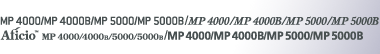

 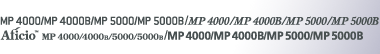 |  | ||
On the [Apple] menu, click [Chooser].
Click the Adobe PS icon.
In the [Select a PostScript Printer:] list, click the name of the printer you want to use, and then click [Setup].
Click [Configure].
A list of options appears.
Select the option you want to set up, and then select an appropriate setting for it.
Click [OK].
The list of options closes.
Click [OK].
The [Chooser] dialog box appears.
Close the [Chooser] dialog box.
![]()
If the option you want to select is not displayed, PPD files may not be set up correctly. To complete the setup, check the name of the PPD file displayed in the dialog box.