
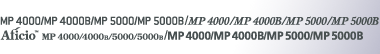

 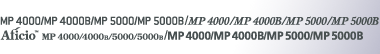 |  | ||
![]()
Make sure that the printers are connected to an AppleTalk network before performing the following procedure.
On the [Apple] menu, click [Chooser].
Click the Adobe PS icon.
In the [Select a PostScript Printer:] list, click the name of the printer you want to use.
Click [Create].
Click the printer you want to use, and then click [Setup].
A PPD file is set up and the Adobe PS icon appears at the left of the printer name in the list. Follow the procedure on Setting Up Options to make option settings; otherwise close the [Chooser] dialog box.