
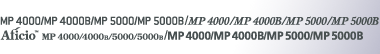

 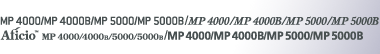 |  | ||
![]()
Installing this printer driver requires Administrators permission. Log on using an account that has Administrators permission.
If you print from a print server connected to the printer using the DeskTop Binder-SmartDeviceMonitor port, the client cannot use Recovery Printing and Parallel Printing.
To print from a Windows NT 4.0 print server, install the printer driver before you connect the print server to the printer.
You can install the printer driver from the CD-ROM provided with this machine or download it from the supplier's Web site.
If your operating system is Windows NT 4.0, you must download the printer driver from the manufacturer's Web site. Select this printer and the operating system you are using, and then download it.
Download the PostScript 3 printer driver from the supplier's web site
Use a search to find the name of your model, and then download the PostScript 3 printer driver from the supplier's web site.
Save it where you can locate it easily.
[Saved file] is a self-extracting file. You must extract it beforehand. The [Saved file] folder is created afterwards.
Click the [Saved file] folder, and then click [Disk1].
Double-click [SETUP.EXE].
Add Printer Wizard starts.
Click [Network printer server], and then click [Next >].
Double-click the computer name you want to use as a print server in the [Shared printers] window.
Select the printer you want to use, and then click [OK].
Specify whether or not to set default printer, and then click [Next >].
Specify whether or not to print a test page, and then click [Finish].
Restart the computer to complete installation.
![]()
A user code can be set after the printer driver installation. For information about user code, see the printer driver Help.