


  |  | ||
This section provides explanations about external options.
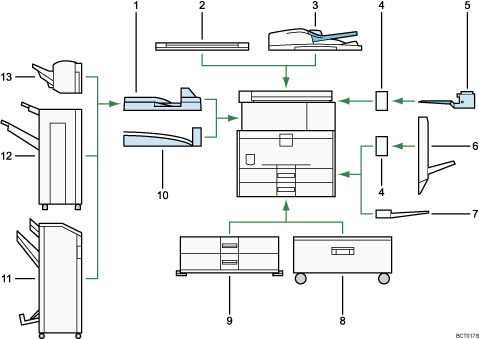
Bridge unit
Relays paper to the finisher.
Exposure glass cover
Lower this cover over originals.
Auto document feeder (ADF)
Load a stack of originals here. They will feed in automatically.
Interchange unit
Required when installing the internal tray 2 (1 bin tray) and duplex unit.
Internal tray 2 (1 bin tray)
If you select this as the output tray, copied/printed paper or fax messages are delivered here face down.
Duplex unit
Duplex unit enables two-sided copies/prints.
Use the bypass tray to copy or print onto OHP transparencies, adhesive labels, translucent paper, envelopes, and custom size paper.
Bypass tray
Use to copy or print onto OHP transparencies, adhesive labels, translucent paper, envelopes, and custom size paper.
Large capacity tray (LCT)
Holds up to 2,000 sheets of paper.
Paper tray unit
Consists of two paper trays. Holds up to 1,000 sheets of paper. Each paper tray holds 500 sheets.
Shift sort tray
Sorts and stacks multiple sheets of paper.
Booklet finisher
Sorts, stacks, staples, and punches multiple sheets of paper. The saddle stitch function can staple multiple sheets of paper in the centre and fold them into booklets. Consists of the following paper trays:
Finisher upper tray
Finisher shift tray
Finisher booklet tray
1000-sheet finisher
Sorts, stacks, and staples multiple sheets of paper. Consists of the following paper trays:
Finisher upper tray
Finisher shift tray
500-sheet finisher
Sorts, stacks, and staples multiple sheets of paper.