


  |  | ||
Follow the procedure below to erase data inside memory.
![]()
This setting appears only when the optional security card is installed.
Press the [Menu] key.
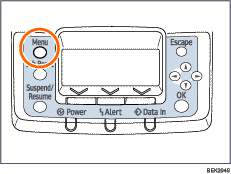
The menu screen appears.
Press [![]() ] or [
] or [![]() ] key to display [Security Options], and then press the [OK] key.
] key to display [Security Options], and then press the [OK] key.
Press [![]() ] or [
] or [![]() ] key to display [Extended Security], and then press the [OK] key.
] key to display [Extended Security], and then press the [OK] key.
Press the [![]() ] or [
] or [![]() ] key to select [Erase All Memory], and then press the [OK] key.
] key to select [Erase All Memory], and then press the [OK] key.
Press the [![]() ] or [
] or [![]() ] key to select [On], and then press [EraseNo.].
] key to select [On], and then press [EraseNo.].
Press the [![]() ] or [
] or [![]() ] key to enter overwrite times, and then press the [OK] key.
] key to enter overwrite times, and then press the [OK] key.
Press the [![]() ] or [
] or [![]() ] key to select [On], and then press the [OK] key.
] key to select [On], and then press the [OK] key.
Wait for one second. The [Security Options] menu appears.
Press the [Menu] key.
The initial screen appears.