

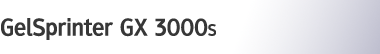










 Contents
Contents



  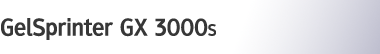 |  |  | |
 | |||
 | |||
 |  |  |  |
 |   Contents Contents |    | |
 Using the Copy Function Using the Copy Function |
 |
 Sizes and Weights of Recommended Originals
Sizes and Weights of Recommended Originals
 Placing Originals on the Exposure Glass
Placing Originals on the Exposure Glass
 Copying onto Custom Size Paper
Copying onto Custom Size Paper
Making Enlarged or Reduced Copies
 Zoom and Preset Reduce/Enlarge
Zoom and Preset Reduce/Enlarge
 To enter the ratio with the number keys
To enter the ratio with the number keys
 1 Sided Original to 2 Sided Copy
1 Sided Original to 2 Sided Copy
Selecting Original Type Setting