
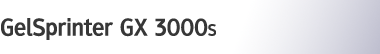

 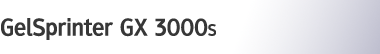 |  | ||
The following explains the specifications of the scanner.
How to Position Originals
Machine: Place originals on the exposure glass, and align them with the reference point in the top left corner.
Scan type
Sheet, book, objects
Interface
USB 2.0 high speed
Ethernet 10 BASE-T/ 100BASE-TX
Maximum scan size
A4 (210![]() 297 mm)/ Legal (81/2"
297 mm)/ Legal (81/2"![]() 14")
14")
Scan sizes automatically detectable from the exposure glass
None
Basic scanning resolution
300![]() 300 dpi
300 dpi
Selectable scanning resolutions when using the E-mail / Scan to FTP
B&W (1 bit): 150, 300, 600 dpi
Gray (8 bit): 150, 300 dpi
Color (8 bit): 150, 300 dpi
Selectable scanning resolution when using TWAIN scanner
100, 150, 200, 300, 400, 600, 1200 dpi
Sendable file formats
TIFF, JPEG, PDF
Image compression type for black and white (two values)
TIFF (MH, MR, MMR)
Image compression type for gray scale/full color
JPEG
Network protocol
TCP/IP
Protocol for sending e-mail
SMTP, POP3
Protocol for Scan to FTP
FTP
Number of pages that can be stored
The following numbers of pages can be stored under Scan to E-mail and Scan to FTP.
Depending on the amount of data needed for individual page images, the number of pages that can be stored might vary.
Scan Type |
Scan Size |
Resolution |
Number of pages that can be stored |
|---|---|---|---|
B&W |
A4 |
150 dpi |
15 |
300 dpi |
4 |
||
Color |
A4 |
150 dpi |
4 |
300 dpi |
1 |
||
Gray |
A4 |
150 dpi |
5 |
300 dpi |
1 |