
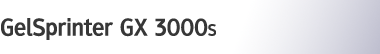

 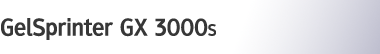 |  | ||
The following explains the specifications of the copy.
Reduce/Enlarge
You can select one of 5 preset ratios (2 enlargement ratios, 3 reduction ratios).
Copies can be reduced or enlarged as follows:
Metric
200 % (enlarge area by 4) : -
141 % (enlarge area by 2) : A5![]() A4
A4
93 %:-
71 % (reduce area by 1/2): A4![]() B5
B5
50 % (reduce area by 1/4): -
You can select one of 6 preset ratios (2 enlargement ratios, 3 reduction ratios).
Copies can be reduced or enlarged as follows:
Inch
155 %: HTL![]() LG
LG
129 %: HLT![]() LT
LT
100 %:-
93 %:-
78 %: LG![]() LT
LT
You can select a ratio regardless of the size of an original or copy paper. With some ratios, parts of the image might not be copied or margins will appear on copies.
Zoom
The reproduction ratios you can specify are 25-400 %.
You can select a ratio regardless of the size of an original or copy paper. With some ratios, parts of the image might not be copied or margins will appear on copies.
Duplex
Following paper sizes and orientations can be duplexed.
A4![]() , B5
, B5![]() , Letter
, Letter![]() , Executive
, Executive![]() (184.2 mm
(184.2 mm![]() 266.7 mm (7.3
266.7 mm (7.3![]() 10.5 inches)), 16K
10.5 inches)), 16K![]() (195
(195![]() 267 mm(7.7
267 mm(7.7![]() 10.6 inches)), Postcard
10.6 inches)), Postcard![]()
You cannot use the following copy paper with this function:
If you set [Paper Type] to [Plain], duplex copying can be carried out on inkjet plain paper.
OHP transparencies
Thick paper
Envelope
Glossy paper
During copying, the image is shifted to allow for the binding margin.
Poster
You can enlarge an image and print it over multiple sheets.
Mirror Image
Copies by reversing the image from left to right, as reflected in a mirror.
Image Repeat
The original image is copied repeatedly.
Auto Reduce/Enlarge
The machine can choose an appropriate reproduction ratio based on the paper and original sizes you select.