
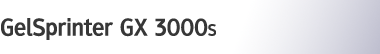

 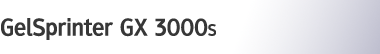 |  | ||
This section explains how to troubleshoot when files cannot be scanned with the TWAIN driver.
Installation is not complete. |
Uninstall and then reinstall the TWAIN driver. see Uninstalling the TWAIN Driver. |
Antivirus software or the operating system firewall is operating. |
If antivirus software or the operating system firewall is operating, you may not be able to connect to the machine or carry out scanning. Configure the firewall to allow use of the machine's IP address. |
A machine error has occurred. |
Use the control panel to check if a printer error has occurred. If it has, correct the error, and then perform the print again. |