
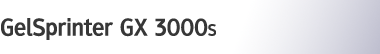

 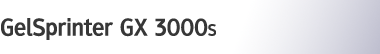 |  | ||
Use this procedure to uninstall the TWAIN driver.
![]()
This procedure is based on Windows XP. Procedures and screens might vary depending on the operating system you are using.
Start Windows, and then insert the provided “Drivers, Manual & Utilities” CD-ROM into the CD-ROM drive.
Select a language for the interface, and then click [OK].
Click [Browse This CD-ROM].
Open the Drivers, Manual & Utilities folder, and then double-Click [InstScan.exe].
Select [Delete the current driver], and then click [Install].
Check the uninstallation result, and then click [Finish].
Restart Windows.