


  |  | ||
An error in the network interface board network function has occurred. Do the following:
Turn the printer off.
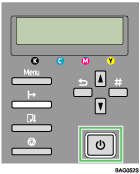
Turn the printer on.
If the message reappears, do the following:
Turn the printer off, and then unplug the power cord.
Unplug the power plug only after making sure the [Power] key indicator is off.
Turn the network interface board's screw counterclockwise and remove the board.
Plug the network interface board in securely, and then secure it by turning the screw.
Plug the printer's power cord into a nearby wall outlet, and then turn the printer on.
If the message reappears, contact your service representative.