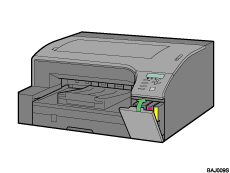|  | ||
![]()
If ink comes into contact with your eyes, rinse immediately in running water. For other symptoms, consult a doctor.
If ink is ingested, induce vomiting by drinking a strong saline solution. Consult a doctor immediately.
If your skin comes into contact with ink, wash the affected area thoroughly with soap and water.
Keep the ink or ink container out of reach of children.
![]()
Do not turn the machine on until you have read how to do so.
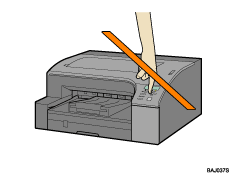
Be sure to install the unused print cartridge that is supplied. Installing any other cartridge could result in incomplete ink filling and malfunction.
Remove the packaging from the print cartridges.
Do not touch the ink supply ports or silicon substrates of print cartridges.
Open the right front cover.
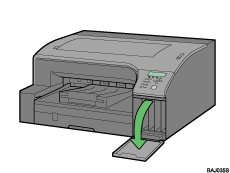
Check the orientation of each cartridge, and then install them gently.
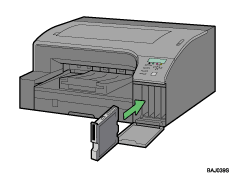
Install in the following order from the left: black, cyan, magenta, and yellow.
Push in each cartridge by pressing on the PUSH area.
Repeat steps 3 to 4 for all four cartridges.
Close the right front cover.