


  |  | ||
Turns the paper over when performing duplex printing.
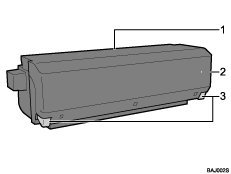
Duplex unit cover button
Press to open the duplex unit cover.
Duplex unit cover
Open to remove paper jammed inside the duplex unit.
Duplex unit locks
Use to lock or unlock the duplex unit when attaching or detaching it.