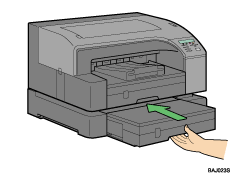Loading Paper into Tray 2
Follow the procedure below to load paper into tray 2.
You can load plain paper and inkjet plain paper in tray 2.
A4/Letter size paper is loaded here.
![]()
Load A4/Letter size paper in
 orientation.
orientation.
![]() Hold the Tray 2 grip, pull the tray halfway out, lift it slightly (
Hold the Tray 2 grip, pull the tray halfway out, lift it slightly (![]() ), and then pull it out further (
), and then pull it out further (![]() ).
).
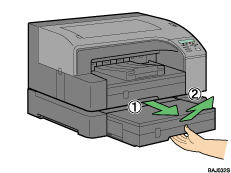
Pull tray 2 completely out. Take care not to drop it.
![]() Lift off the tray 2 cover.
Lift off the tray 2 cover.
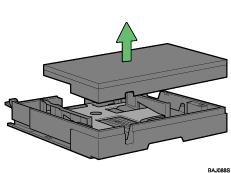
Do not place the paper tray cover on top of the printer.
![]() While squeezing the catch on the paper guide, slide the guide so it is positioned according to the paper size.
While squeezing the catch on the paper guide, slide the guide so it is positioned according to the paper size.
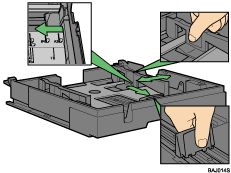
Beforehand, make sure to squeeze the front end paper guide, and then expand the guide.
![]() Load paper with the print side face down but not over the limit mark.
Load paper with the print side face down but not over the limit mark.
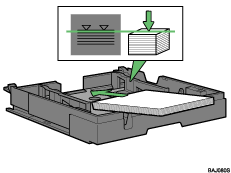
![]() Re-attach the tray 2 cover.
Re-attach the tray 2 cover.
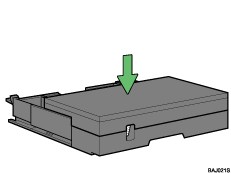
![]() Push tray 2 gently in until it stops.
Push tray 2 gently in until it stops.