Connecting the Printer via the Network
Be sure to install all necessary network equipment, such as hubs, etc. before connecting the Ethernet cable to the printer.
You can connect a 10BASE-T or 100BASE-TX cable to the printer.
![]()
Ethernet cables are not supplied with this printer. Select your cable according to the network environment.
Plug the Ethernet cable into the Ethernet port on the rear of the printer.
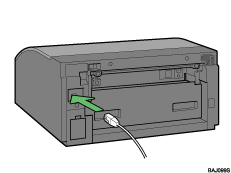
Connect the other end of the cable to the printer's network, such as to a hub.
Check the LEDs on the Ethernet port

Indicator (green)
Remains green as long as the machine is properly connected to the network via 100 BASE-TX cable. Unlit if 10 BASE-T cable is connected.
Indicator (orange)
Lights whenever the printer is sending or receiving data via the network.
[Reset] key
Press this to initialize and reboot the network interface board.

