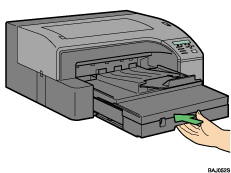Loading Paper Larger than A4/Letter (Tray1)
Follow the procedure below to use the paper tray extension for paper larger than A4/Letter size, such as Legal size paper.
A3 size paper is loaded here.
![]()
Load Legal size paper in
 orientation.
orientation.
Hold the Tray 1 grip, pull the tray halfway out, lift it slightly (
 ), and then pull it out further (
), and then pull it out further ( ).
).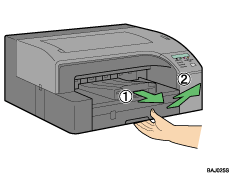
Pull tray 1 completely out. Take care not to drop it.
Lift off the tray 1 cover.
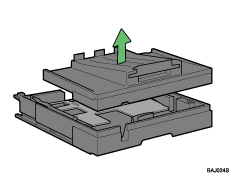
Do not place the paper tray cover on top of the printer.
Slide the tabs on both sides of the tray's interior to the unlocked position.
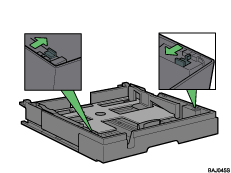
Pull out the paper tray extension.
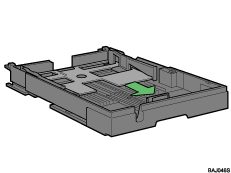
Slide the tabs back into place to lock the paper tray extension into position.
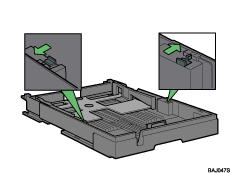
While squeezing the catch on the paper guide, slide the guide so it is positioned according to the paper size.
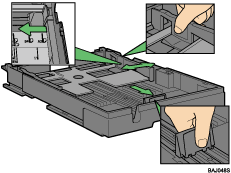
Do not use the paper tray extension for A4 (Letter) size paper or smaller paper. Use it only for long paper.
Load paper with the print side face down but not over the limit mark.
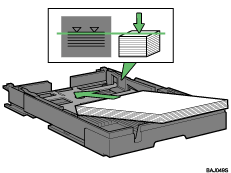
Squeeze the front end paper guide, and then slide it to meet the edge of the paper.
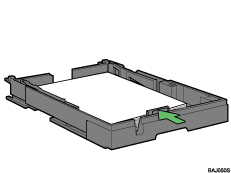
Pull out the tray 1 output ramp extension together with the tray 1 cover extension.
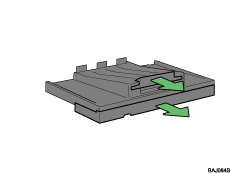
Re-attach the tray 1 cover.
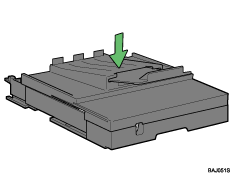
Push tray 1 gently in until it stops.