


  |  | ||
You can cancel reserved reception.
You can cancel the following types of reception:
Polling Reception
Forward
Press the [Fax Options] key.
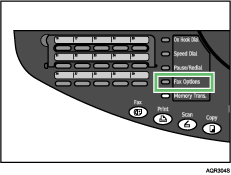
Press the [![]() ] or [
] or [![]() ] key to display [6 Cancel Reserv.], and then press the [Yes] key.
] key to display [6 Cancel Reserv.], and then press the [Yes] key.
| 6 Cancel Reserv. OK=Yes |
The reserved reception job appears.
If multiple reservation jobs are stored, press the [![]() ] or [
] or [![]() ] key to display the reserved reception job you want to cancel.
] key to display the reserved reception job you want to cancel.
Press the [Yes] key.
| *02 [20:00] Poll-RX Del=Yes (Conf.= |
To display the detailed data, press the [![]() ] key.
] key.
The reservation is canceled.