


  |  | ||
This procedure explains how to protect sensitive faxes using SUB Code transmission.
A SUB Code cannot be used with Internet Fax.
![]()
Documents can be sent to facsimiles that have the Personal Box function.
Obtain the SUB Code of the other party in advance.
When sending a confidential document, inform the other party of the SUB Code in advance.
A SUB Code is an ID consisting of numbers, [![]() ], and spaces. Document transmitted with a SUB Code is stored in the other party's memory, and not printed automatically. The other party inputs the SUB Code to print the received document.
], and spaces. Document transmitted with a SUB Code is stored in the other party's memory, and not printed automatically. The other party inputs the SUB Code to print the received document.
Privacy can be mutually protected when transmitting a confidential document intended for a particular receiver, since only a person who knows the SUB Code can print the document.
Documents can also be sent via facsimiles that have the transfer station function.
Press the [Fax] key, and make sure the [Memory Trans.] indicator lights.
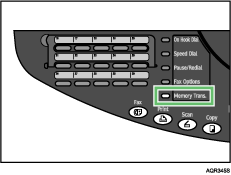
Normally memory transmission mode is selected.
Place the original.
| 16:00 Std 100% -Set Orig- Fax Only |
To change the scan settings, press the [Resolution] key, and then specify the settings.
Specify the destination.
SUB= |
If you make a mistake, press the [Clear/Stop] key, and then enter the correct number.
Press the [![]() ] key, and then enter the SUB Code using the number keys.
] key, and then enter the SUB Code using the number keys.
| SUB= SID= |
You can enter the SUB Code using up to 20 digits.
Press the [![]() ] key, and then enter the SID Code using the number keys.
] key, and then enter the SID Code using the number keys.
| SID= (TX=Start) |
You can enter the SID Code using up to 20 digits.
Press the [B&W Start] key.
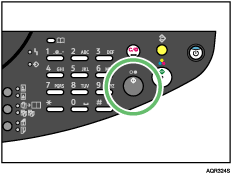
The transmission starts.
![]()
You can specify the SUB Code only, not the SID Code. Press the [B&W Start] key after step 4..
You can store SUB or SID Codes as well as names and fax numbers in the Address Book.